

















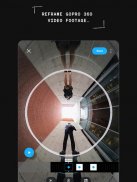

GoPro Quik
Video Editor

Opis GoPro Quik: Video Editor
---KLUCZOWE CECHY [1]---
AUTOMATYCZNE EDYCJE
Aplikacja Quik wybiera najlepsze ujęcia, synchronizuje je z muzyką, dodaje kinowe przejścia i tworzy wideo, które można udostępniać.
PODŚWIETL FILMY WYSŁANE DO CIEBIE - AUTOMATYCZNIE
Dzięki subskrypcji GoPro Twoje ujęcia są automatycznie przesyłane do chmury podczas ładowania GoPro, a następnie przesyłany jest oszałamiający film z najciekawszymi momentami, gotowy do udostępnienia. [2]
NIEOGRANICZONA KOPIA ZAPASOWA W 100% JAKOŚCI
Subskrypcja Quik zapewnia nieograniczoną kopię zapasową murali w 100% jakości. Dla właścicieli kamer GoPro subskrypcja GoPro zapewnia to wszystko *plus* pełną kopię zapasową wszystkich multimediów aplikacji. [3]
WSZYSTKIE TWOJE ULUBIONE UJĘCIA W JEDNYM MIEJSCU
Opublikuj swoje ulubione zdjęcia na swoim prywatnym muralu w aplikacji Quik i już nigdy nie zgubisz ich w czarnej dziurze rolki aparatu telefonu.
POTĘŻNE NARZĘDZIA DO EDYCJI
Potężne, ale proste narzędzia do edycji, które zapewniają ręczną kontrolę na osi czasu wielokrotnego wyboru.
SYNCHRONIZACJA BEAT
Synchronizuje klipy, przejścia i efekty do rytmu Twojej muzyki lub muzyki GoPro.
NARZĘDZIE PRĘDKOŚCI
Przejmij pełną kontrolę nad szybkością wideo — bardzo wolno, szybko lub zatrzymaj — w wielu segmentach klipu.
UCHWYT RAMY
Uzyskaj zdjęcia w wysokiej rozdzielczości, przechwytując klatkę z dowolnego filmu.
TEMATY
Znajdź motyw, który opowiada Twoją historię za pomocą kinowych przejść, filtrów i efektów.
FILTRY
Ekskluzywne filtry zoptymalizowane pod kątem środowisk takich jak śnieg i woda.
UDOSTĘPNIJ SPOŁECZNOŚCIOWE
Udostępniaj bezpośrednio z Quik w swoich ulubionych aplikacjach społecznościowych. [4]
---CECHY KAMER GOPRO---
PILOT DO KAMERY
Używaj telefonu jako pilota do GoPro, idealnego do kadrowania ujęć, nagrywania z daleka i dostosowywania ustawień.
ZDJĘCIA PODGLĄDOWE + PRZESYŁANIE TREŚCI
Oglądaj zdjęcia i filmy GoPro na ekranie telefonu, zanim przeniesiesz je do Quik — nawet gdy jesteś poza siecią.
PRZEKAZ NA ŻYWO
Transmituj wszystko, co robisz, na bieżąco. [5]
POZIOMOWANIE HORYZONTU
Uzyskaj wbudowane wyrównywanie horyzontu, aby Twoje ujęcia nigdy nie były przekrzywione.
AKTUALIZACJE OPROGRAMOWANIA
Uzyskiwanie najnowszych aktualizacji GoPro jest łatwe — po prostu postępuj zgodnie z prostymi instrukcjami podczas parowania i gotowe.
---PRZYPISY---
[1] Wymagana subskrypcja GoPro lub Quik. Niektóre funkcje wymagają połączenia z siecią Wi-Fi. Mogą obowiązywać odrębne opłaty za dane. Usługi subskrypcji GoPro i Quik są dostępne w wybranych krajach. Anuluj w dowolnym momencie. Zobacz regulamin + warunki, aby uzyskać szczegółowe informacje.
[2] Przechowywanie w chmurze GoPro nie obsługuje treści przechwyconych za pomocą GoPro Fusion. „Automatycznie” wymaga połączenia kamery z Wi-Fi. Mogą obowiązywać odrębne opłaty za dane. Odwiedź gopro.com/subscribe, aby uzyskać informacje i dostępność.
[3] Przechowywanie w chmurze Quik jest ograniczone do tworzenia kopii zapasowych treści na Twoim Muralu, w tym wszelkich zmian zapisanych na Muralu. Pamięć masowa Quik w chmurze nie obsługuje treści przechwyconych za pomocą GoPro Fusion. Mogą obowiązywać odrębne opłaty za dane.
[4] Kompatybilny tylko z filmami nagranymi w wybranych trybach.
[5] Przesyłaj strumieniowo wideo bezpośrednio na zintegrowane platformy lub inne platformy za pomocą adresu URL RTMP. Mogą być wymagane aplikacje i konta innych firm.






























